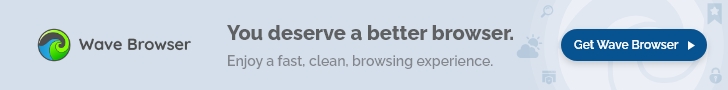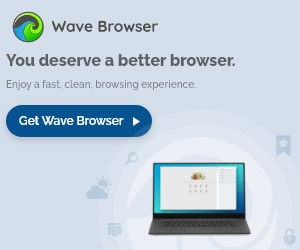Switching from Google to any alternative can be a daunting task, especially in light of the fact that the vast majority of one’s save data such as bookmarks and settings are not typically transferrable to any of the other software-based solutions out there. However, there is one particular browser that offers a quick resolution to this issue, that being the Chromium based Wave Browser, a seamless and convenient means of remaining in control of your existing settings whilst also evading the privacy limiting nature of Google Chrome.
By switching to Wave Browser, you will be able to access a variety of exclusive features, ranging from Wave’s built-in TV Streaming search to an email notifier that will reach out when a message has been received on any major email service. Visit wavebrowser.co to learn more about what this browser has to offer!